how to clear proxy list in telegram?
To clear the proxy list in Telegram, you can follow these steps:
1- Open the Telegram app on your device.
2- Tap on the three horizontal lines (hamburger menu) at the top left corner of the screen to access the menu options.
3- Scroll down and select “Settings” from the menu.
4- In the Settings screen, tap on “Data and Storage” or “Data & Storage” option.
5- Under the “Proxy Settings” section, you will see the list of proxy servers that you have added.
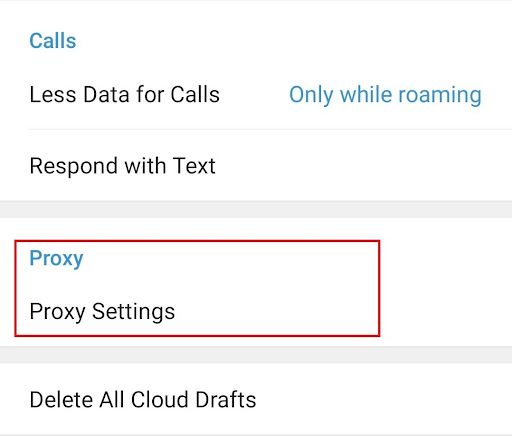
6- Hold your finger for 2 seconds on the proxy server that you want to clear from the list. (You can tick the left side of each option to select multiple proxies and select them all together.)
7- A menu will appear with option “Remove”. Tap on “Trash icon” to delete the proxy server from the list.
8- Confirm the deletion by tapping on “Delete” when prompted.
Repeat the steps for any other proxy servers that you want to clear from the list.
After following these steps, the selected proxy servers will be removed from the Telegram proxy list, and only the remaining ones will be visible.


